Create / Edit Email Marketing Campaigns
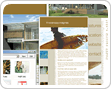
Create professional looking HTML emails with ease. Personalise, add content, insert your images and then target your customers based on their profiles. Emails can be duplicated with ease for re-use and stored in customisable email folders.
Drag and Drop Editor
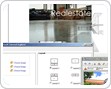
Creation of attention grabbing email brochures has never been easier with VeMail’s unique “Drag and Drop” template wizard. Choose from an array of designer templates. Text versions are automatically created increasing your message deliverability.
Custom Email Design Flexibility
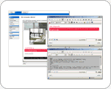
Create a new campaign from scratch or upload a previously used email design. Our advanced editor allows you to customise email design with ease. You can easily toggle between your HTML and plain text option ensuring that you maximize your message delivery.
File Manager

Upload images, PDFs, movie files or word documents with VeMail’s File Manager. Images are automatically optimized for web along with the ability to link to larger versions that can be blown up full size.
PDFs and word documents can be easily linked to words or images allowing recipients do down load with ease. All downloaded files are tracked allowing you to view which images were enlarged or PDFs that were viewed.
Email Marketing Folders

Create unlimited emails and store in multiple emails folders allowing you to easily archive newsletters, special promotions, product updates and surveys.
Personalise your Email Marketing Campaigns

Emails can be personalised by inserting any database variable (first and last name, items purchase) into the body of the email, subject and from lines. This means that you can create 1000 customers by their first name and even tell them exactly what their last purchase was, all within seconds.
Viral Marketing
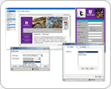
Increase your campaign response by inserting a Send to a Friend link. This is a great way to allow recipients to send your email to friends who might also be interested. You can also link your web registration forms within emails allowing new recipients to register for newsletters or enquire about your products and services.
Send Email Marketing Campaigns
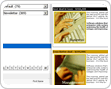
Simply select your campaign, choose your database and hit send! Your email is efficiently delivered at high speed through specialised email delivery servers. You can even schedule a series of campaigns to go out at specific intervals with reports being provided on the successful execution of each send.
Advanced Search Tools Help You Target
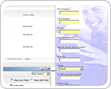
VeMail's search functions allow you to send to your entire database, to new subscribers only or subscribers who haven't yet received certain information.
You can also send to customers based on profiles, such as all customers who live on the coast and purchased within a month or to all double opt in recipients only.
Schedule Email Sends
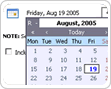
Emails can be scheduled for sending at any point in the future. Simply select the time you'd like the email sent and a report is delivered to you upon successful delivery of your email campaign.
Database Management
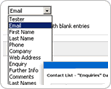
Managing your contacts has never been this easy. You can easily upload contact lists and create web forms to build databases from online sources. You can search contact lists and segment creating new databases based on search variables. Un-subscribers are automatically managed inline with Spam Compliance ‘Best Practice'.
Create Email Marketing Databases
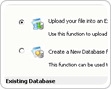
You can create a database in seconds by uploading an Excel (csv) spreadsheet with your address book details. You can choose to preset the database fields or simply create your database based exactly on your Excel file. Database information can also be manually entered one at a time.
You can create unlimited databases all within specific database folders ensuring easy management of contact lists.
Registration Forms
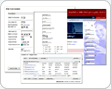
Build your databases from website forms. Each database you create automatically creates web registration forms that can be used on websites, within emails or on Desktop computers as a quick and easy method of inputting data. Forms can be easily branded with logos, images and background colours, with the ability to create multiple forms for each of your databases. Web Forms are the ideal way to build customer lists through newsletter registration, contact us & enquiry forms and online surveys.
Trigger Based Emails
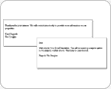
Automated email responses can be set up creating a closed loop sales process. When customers enquire for information, sign up for a newsletter, or request information specific to a product, automated email brochures can be triggered. Reports are provided enabling you to view actions/responses to these emails.
CRM Functionality
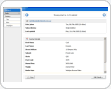 Detailed Customer Contact Details
Detailed Customer Contact Details
VeMail's new customer contact history functionality allows you to view all customer contact history whether by email, phone, or meeting. You can also track per database member, which emails have been sent and what activity has taken place from each campaign.
Customer Detail Updates
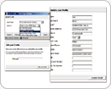
Each campaign you send out can include a Profile Update function allowing your database of contacts to update their personal profile. You can even hide specific information that is for company use only (i.e., profiling as a VIP customer). Statistical reports allow you to see update profile activity per campaign.
This is also a great way to begin profiling your database if you only have an email address to start with.
Automated Management of Un-subscribers
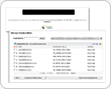
Recipients can unsubscribe from your database simply by entering their email address and choosing to remove themselves. You are provided with reporting detailing un-subscribers and they are automatically placed into an unsubscribe folder allowing easy management.
Previously un-subscribed contacts are also flagged and blocked when trying to re upload from new spreadsheets or other database systems providing peace of mind that you won't carelessly resend information to previously un-subscribed members.
Manage Bounced (Undelivered) Emails
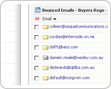
PMZ VeMail Marketing provides easy bounced email management alerting you to individual email that were unable to be delivered. Bounces are flagged as Permanent or Temporary based on reasons for non delivery. You can easily update the correct email address and resend to temporary and full mail boxes.
Reports
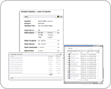
PMZ VeMail Marketing provides comprehensive 3D pie chart reporting on all aspects of sent campaigns. Understand your customer's actions provides insight in order to improve your marketing effectiveness.
Statistical Results

Reports provide detailed information on the following from each email sent:
1) Number of emails received
2) Number of email opened
3) Percentage of HTML to Plain text
4) Links clicked (Unique vs. Total)
5) Who actually clicked links
6) Click through rate as %
7) Forward to Friend Activity
8) Un-subscribers and bounced emails
9) Number of profile updates
All statistical data can be downloaded into usable reports.
Reports also detail total number of emails sent, number of databases, total number of new subscribers since last period and total number of un-subscribers.
Online Surveys
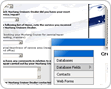
Online surveys can be created within minutes. Survey forms can be customised with your branding and sent out in emails with all responses automatically uploaded into your survey database, allowing you to easily review survey results instantly.
Reports are also delivered with survey results in addition to auto thank you emails being sent to all participants. Data can be extracted into Excel spreadsheets for further processing.
Email Marketing Administration
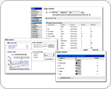
VeMail's administration section enables you to:
1)Add sub users
2) Restrict access to specific areas such as databases or campaign creation
3) View history of account usage
4) Manage billing and pay online
Help
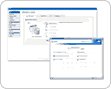
VeMail's Help includes:
1) Training Wizards that walk and talk you through the main system features within 5 minutes
2) Contextual help helping you to create a database, send an email and check your results.
3) Live support
4) User Guides (online and PDF)
5) FAQ's
6) Glossary
7) Post a Question – instant response
Email Spam Act Compliance

PMZ VeMail Marketing has a number of inbuilt features to make Spam Compliance simple and manageable.
1)
Consent – Confirm individuals' consent with double opt-in functionality
2)
Identify – A facility to ensure accurate sender information is included at the bottom of all emails
3)
Unsubscribe – Automatic unsubscribe facility provides you with reports and methods to maintain clean lists even when managing on and offline databases