Over the years we have had lots of feedback on our drag and drop editor. Most good and with some needing improvement. You’ll be pleased to know that the drag and drop editor has just received an upgrade. Over the next week you will see the new email editor available in your account.
Here are some of my favorite improvements.
For anyone who suffers from the send anxiety you will really love this. It’s now easy to send yourself a test at whatever point you want during the design process. This means you can send with confidence. Simply click the new send icon and type in up to 10 addresses to send a test of your email to. And you will notice you can do an automated Email Client test or send to your list straight from this menu as well.
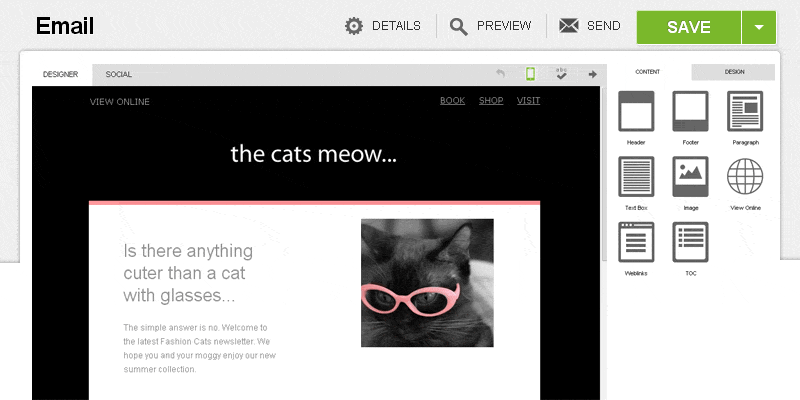
If you’re editing an email that you created in the old editor it may not be mobile friendly straight away so just click on the mobile icon and convert your email. It might impact your layout a little bit. If it does you should be able to make some quick changes to get it looking good.
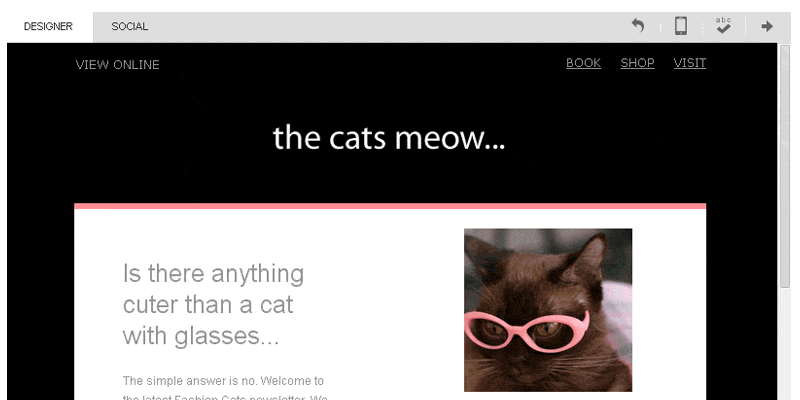
The new editor gives you more control over your image and paragraph styles. Best of all there are more custom options to ensure your email looks exactly how you want it to.
A couple more key improvements include:
Also all the default components have been updated with better fonts and padding. So if you add a component you can rest assured it’s going to look good and be consistent. This means less work and a better result.
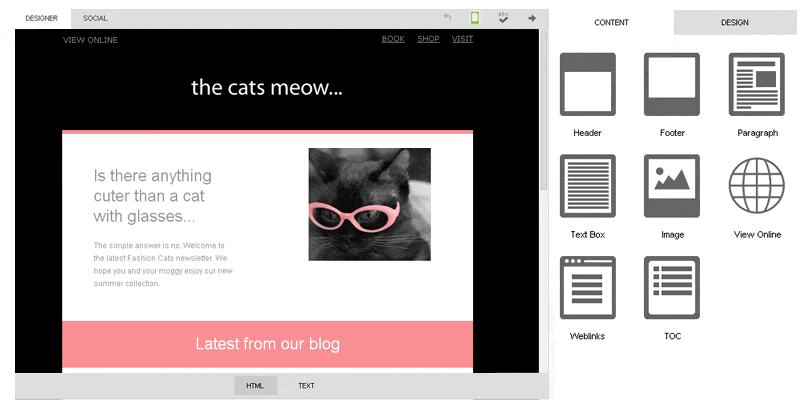
We have made our drag and drop editor a bit more foolproof so that you can’t accidentally break your email width.
You also now have the ability to lock the drag and drop template you create into a certain layout. To do this make sure the ‘enable customised layout’ option isn’t checked. If you do want to have a multiple column layout simply check the ‘enable customised layout’.
Lastly, we know you have been hanging out for new templates so the good news is you can soon say hello to some new professionally designed email templates. We will be releasing these new templates shortly after the new editor.
If you have any feedback on the new editor or any other product feature let us know. We love hearing from our customers on how we can make the product better.
08/12/2019
Planned Business Seminars and Workshops
24/09/2019