Find and engage with your target Twitter followers & automate your twitter posts!
Take advantage of the recent twitter explosion in popularity - Download Tweet Adder Free Demo Here!
If you require assistance with automating your Twitter marketing - Contact Us to achieve Better Marketing Results!
This is especially good for complex products or solution. You can offer a free demonstration for a limited time or you can provide a demo version.
If you require assistance with improving your marketingContact Us to achieve Better Marketing Results!
Blogs offer an invaluable opportunity for your business to present its insightful, helpful, thoughtful side. Through a Blog, your prospects and customers will get a sense of your company’s culture and vision. Each thoughtful post on your Blog is a public demonstration of your leadership, personal integrity, humour, and business insights that will encourage engagement and interaction with your prospects and customers.
Email marketing allows you to easily and non-intrusively maintain relationships with your customers and nurture your prospects.
If you require assistance with email marketing - Contact Us to achieve Better Marketing Results!
Here are pointers to build interested web traffic with direct mail:
If you require assistance with direct mail campaigns - Contact Us to achieve Better Marketing Results!
In this article, you'll learn how to quickly and easily add a "Share This" button to your blog using the popular AddThis service.
Integrating a "Share" button to your blog enables readers to easily refer friends, family and co-workers to your site.
Under Admin > More Customization Options, select Blog Layouts:
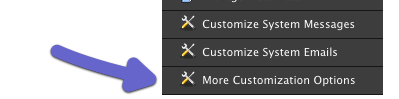
Under the Customize Blog Elements header, select the layout you'd like to add the button to.
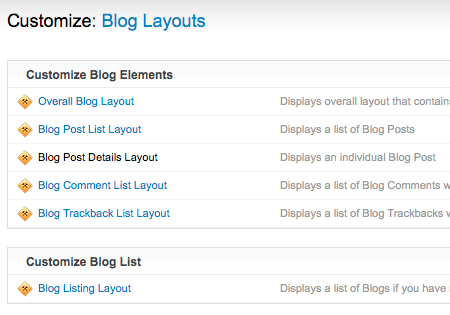
If you'd like the button to be rendered individually for each post in the blog post list rendered by {tag_postlist}, select the "Blog Post List Layout".
Alternatively, if you'd only like the button to display once the user has clicked through to the detailed view of your blog post, select the "Blog Post Details Layout".
Switch to HTML mode and Insert the following code where you'd like the button to render, making sure you replace http://yoursite.com with the root URL of your own site.
For this example, you'll place the code at the end of the default Blog Post layout.
< script type="text/javascript" src="http://s7.addthis.com/js/250/addthis_widget.js" > < /script > < a href="http://www.addthis.com/bookmark.php" class="addthis_button" addthis:url="http://yoursite.com{tag_permalinkonly}" addthis:title="{tag_blogposttitle_nolink}" > < img width="125" height="16" style="border: 0pt none ;" alt="Bookmark and Share" src="http://s7.addthis.com/static/btn/v2/lg-share-en.gif" / > < /a >
It should look something like this:
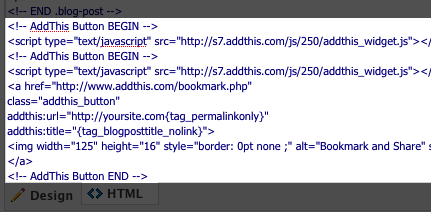
Click "Save" to save your changes.

On the front-end of your blog, a dynamic "Share" button will render at the end of each item in either the blog list or individual post, depending on which layout you added the code to.
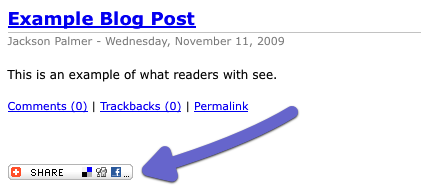
Following these three simple steps, you can add this Share functionality to your blog in just seconds. This feature encourages content sharing and can increase traffic to your online business.
Adding a Facebook "Like" button to your blog posts is a great way to encourage social media sharing within your community and spread your content across the web.
What's even better is that it takes just seconds to implement.
Step 1. Go More Customization Options > Blog Layouts and select the layout you'd like to render the button on.
If you'd like the button to be included in your list of blog posts rendered by {tag_postlist}, select the "Blog Post List Layout".
Alternatively, if you'd only like the button to display once the user has clicked through to the detailed view of your blog post, select the "Blog Post Details Layout".
Step 2. Switch over to HTML mode, scroll to the bottom of the page and insert the following code:
< !-- Facebook Like Button BEGIN --> < iframe scrolling="no" frameborder="0" src="http://www.facebook.com/plugins/like.php?href=yoursite.com{tag_permalinkonly}&layout=standard&show_faces=false&width=450&action=like&colorscheme=light&height=35" style="border: medium none; overflow: hidden; width: 450px; height: 35px;" allowtransparency="true"> < / iframe > < !-- Facebook Like Button END -->Replacing "yoursite.com" with your site's actual domain.
Step 3. Save the layout, and you're done
You can find out more about the Facebook "Like" button and it's advanced customization options at: http://developers.facebook.com/docs/reference/plugins/like
If you require assistance in using triggered email messages - Contact Us to achieve Better Marketing Results!
Adding a TweetMeme button to your blog posts is a great way to encourage "retweeting" of your content via the Twitter social network.
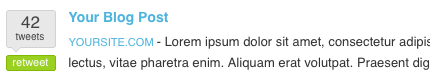
The standard TweetMeme button includes a count of how many times your blog post has been retweeted already, plus a clickable "retweet" button for your visitors to quickly and easily share a link to the content.
n just 3 easy steps, you can integrate a TweetMeme button with your blog - let's get started.
Navigate to Admin > More Customization Options > Blog Layouts and select the "Blog Post Layout".
To insert the necessary code, you'll want to switch over to the HTML mode of the online editor.
Once you're in HTML mode, scroll to the bottom of the page and insert the following code:
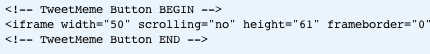
Click here for a version you can easily Copy & Paste.
Replacing "yoursite.com" with your actual domain. Make sure not to remove "http://" from the beginning of the url= parameter, as this will cause the button to function incorrectly.
Once you've insert the code, save the layout then switch over to the front-end of your site to see the button in action.
You can find out more about the TweetMeme button and some of it's more advanced customization options at: http://help.tweetmeme.com/2009/04/06/tweetmeme-button/
Knowing the key "pain points" of your target market increases the likelihood that you will deliver relevant marketing messages for your target markets.
If you require assistance in the relevancy of your marketing - Contact Us to achieve Better Marketing Results!
Make a list of each group of your target customers. Now write down the benefits that they will receive from your products and/or services next to each of your target customers. Getting the benefits right for your target customers is what drives effective messaging.
If you require assistance in targeting benefits - Contact Us to achieve Better Marketing Results!
To evaluate your marketing's success, look at a combination of metrics to measure. The goal of a market segmentation strategy is creating effective marketing that leads to improved profitability.
It is critical to know the rate of success for your business in converting sales leads to clients and where most of those leads or prospects come from. This indicates how many qualified prospects you need to "touch" in order to create a sale. Working backwards, you can calculate how many touches generate one lead. Measure conversion based on the total count of all leads generated, not just the ones that turn into new business. The conversion rate can also tell you a lot about the most effective lead sources for business.
If you require assistance in understanding your sales conversion rate - Contact Us to achieve Better Marketing Results!
PS>> I recommend you read my article titled "Double your Conversion Rate with 5 Easy Steps!"
Because it works!
It is cost effective
• It drives sales up
• It builds relationships
• It allows targeting
• It is measurable
Every day you send email communications - why not use these transaction messages to promote your business or offerings? Incremental business from transactional email messages helped increase revenue by 15% for one online retailer.
Instead of focusing on what you are trying to sell, start focusing on the psychology of your target market and customers. Focus on your customers’ emotions, their needs, their desires and aspirations. Tap into their thoughts and understand what's on their minds. Wrap what you are selling around these emotions and write what they already want in your marketing copy!
Instead of focusing on what you are trying to sell, start focusing on the psychology of your target market and customers. Focus on your customers’ emotions, their needs, their desires and aspirations. Tap into their thoughts and understand what's on their minds. Wrap what you are selling around these emotions and write what they already want in your marketing copy!
Instead of focusing on what you are trying to sell, start focusing on the psychology of your target market and customers. Focus on your customers’ emotions, their needs, their desires and aspirations. Tap into their thoughts and understand what's on their minds. Wrap what you are selling around these emotions and write what they already want in your marketing copy!
Yes, we need to be a tough competitor in a weak economy, however, during this difficult economic times we need to be smarter than ever. While there is much you can do yourself to market, it is still not a game for amateurs. There are various levels of consultant support, but for greater return on the investment, buy the best marketing expertise you can afford.
A key step in a marketing campaign is to make sure that you test your marketing message with your target market before you commit to a full-scale campaign. Measuring and tracking the results against your business objective for your effort will allow you to manage and achieve Better Marketing Results.
01/06/2014